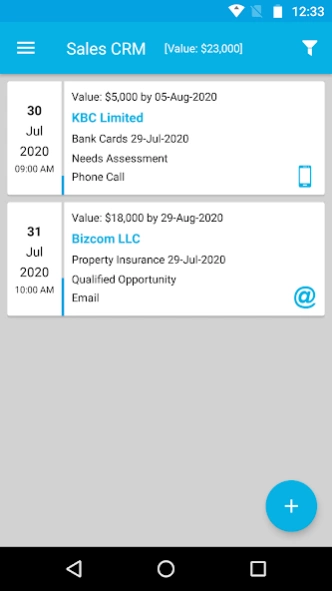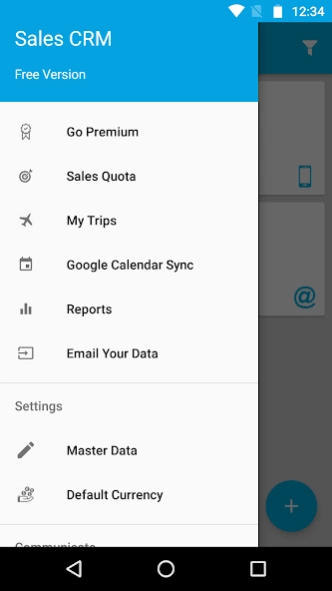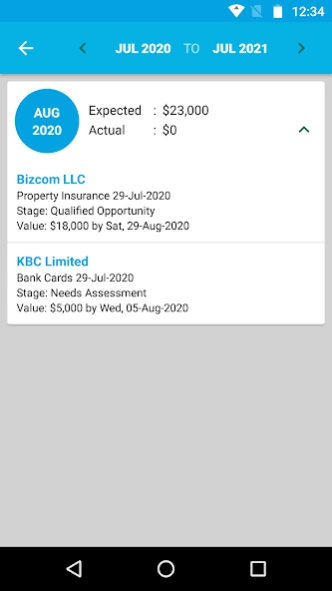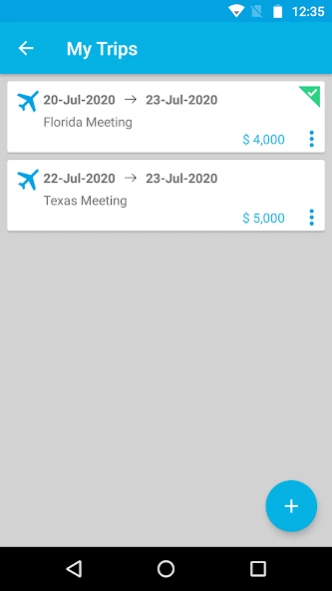Sales CRM 2.0
Continue to app
Free Version
Publisher Description
Sales CRM - Sales Opportunities, Forecast Revenue, Contacts, Reminders, Estimates, Trips
Sales CRM by MarkMyDiary Pvt. Ltd. is a complete mobile CRM to manage and grow your Sales. Sales CRM manages up to date information about all your leads, potential opportunities, customers in one easy to use mobile app. You can track leads and close deals faster including reporting your sales pipeline and tracking spends on sales expenses and trips.
You can efficiently manage and track your activities, opportunities, forecast revenue, track pipeline, manage contacts, sales targets in real-time apart from getting reminders and live dashboards. You can also set activity reminder and sync your next activity to Google Calendar or iCal as available automatically.
Only for $99.99/year you can go premium & get following features:
- No Advertisements
- No limit on Email of data
- Email Trip Report
- Sales Quota Maintenance
- Expense Tagging
- Access all Filters
About Sales CRM
Sales CRM is a free app for Android published in the PIMS & Calendars list of apps, part of Business.
The company that develops Sales CRM is Uberall Solutions (I) Limited. The latest version released by its developer is 2.0.
To install Sales CRM on your Android device, just click the green Continue To App button above to start the installation process. The app is listed on our website since 2023-05-22 and was downloaded 34 times. We have already checked if the download link is safe, however for your own protection we recommend that you scan the downloaded app with your antivirus. Your antivirus may detect the Sales CRM as malware as malware if the download link to uberall.salescrmpro is broken.
How to install Sales CRM on your Android device:
- Click on the Continue To App button on our website. This will redirect you to Google Play.
- Once the Sales CRM is shown in the Google Play listing of your Android device, you can start its download and installation. Tap on the Install button located below the search bar and to the right of the app icon.
- A pop-up window with the permissions required by Sales CRM will be shown. Click on Accept to continue the process.
- Sales CRM will be downloaded onto your device, displaying a progress. Once the download completes, the installation will start and you'll get a notification after the installation is finished.